Laptop Skin Sizing Guide 😊
Factors to Consider for Laptop Skin Sizing 📏
When it comes to laptop skin sizing, several factors need to be taken into account to ensure a proper fit and functionality. Let's explore these factors in detail:
Laptop Model and Size
The first consideration is to determine the exact model and size of your laptop. Different laptop manufacturers produce devices in various sizes, such as 13-inch, 14-inch, 15-inch, and 17-inch screens. Additionally, the dimensions of the laptop's lid and base can also vary. Therefore, it's crucial to identify the specific model and measurements of your laptop before selecting a skin. 😎
Cutouts and Alignment
Another vital aspect of laptop skin sizing is the alignment of cutouts. Cutouts in the skin allow access to essential features such as ports, buttons, and ventilation areas. It's important to choose a skin that aligns perfectly with these cutouts, ensuring that you can use your laptop seamlessly without any obstruction. 🖥️
Customization Options
While some laptop skins come in standard sizes, others offer customization options, allowing you to tailor the skin according to your laptop's dimensions. Customization options can be particularly useful if you have a unique laptop model or if you prefer a more precise fit. These options may include entering specific measurements or selecting from a range of sizes that closely match your laptop's dimensions. ✨
Laptop Skin Coverage Options
When it comes to laptop skins, there are various coverage options available to suit different preferences and needs. Whether you want to add a touch of personalization or provide full protection to your device, understanding the different coverage options can help you make an informed decision.
We will explore the three main laptop skin coverage options: Top Only, Full Panel, and Full Body.
1. Top Only Laptop Skin: The Top Only laptop skin option covers the top surface of your laptop. This coverage option allows you to add a unique design or pattern to the most visible part of your device while keeping the sides and bottom untouched. Top Only skins are popular among individuals who want to showcase their style without fully covering the entire laptop.
2. Full Panel Laptop Skin: The Full Panel laptop skin option provides coverage not only to the top surface but also extends to the area around the trackpad including trackpad. This option allows you to transform the entire visible front panel of your laptop with a cohesive design or artwork. The Full Panel skin provides a more comprehensive and immersive customization experience.
With a Full Panel laptop skin, you can give your laptop a complete makeover, covering the areas that often come into contact with your hands while typing or using the trackpad. This coverage option ensures that your device is not only visually appealing but also protected from fingerprints, smudges, and minor scratches on the palm rest and surrounding areas.
3. Full Body Laptop Skin: The Full Body laptop skin option offers the most extensive coverage, encompassing not only the top surface but also the area around the keyboard and trackpad. This option provides a seamless and cohesive look, completely transforming the appearance of your laptop.
With a Full Body laptop skin, you can give your device a unique and personalized touch from every angle. This coverage option offers maximum protection, shielding your laptop from scratches, scuffs, and everyday wear and tear on all surfaces. Additionally, Full Body skins may include separate pieces for the top and bottom parts, allowing for easy installation and removal.
Measuring Your Laptop for Skin Sizing 📏
To determine the correct laptop skin size, you'll need to measure your device accurately. Here are the key measurements you should take:
1. Measuring the Screen Size
The screen size is an essential factor in determining the appropriate laptop skin size. Measure the diagonal distance from one corner of the screen to the opposite corner. Make sure to measure only the screen and not the bezels surrounding it.
2. Lid Dimensions
Measure the length and width of your laptop's lid. Start from one corner and measure straight across to the opposite corner. This measurement will help you choose a laptop skin that fits the top surface of your device accurately.
3. Base Dimensions
Measure the length and width of your laptop's base, which refers to the bottom surface where the keyboard and trackpad are located. This measurement is crucial for ensuring a proper fit for the laptop skin.
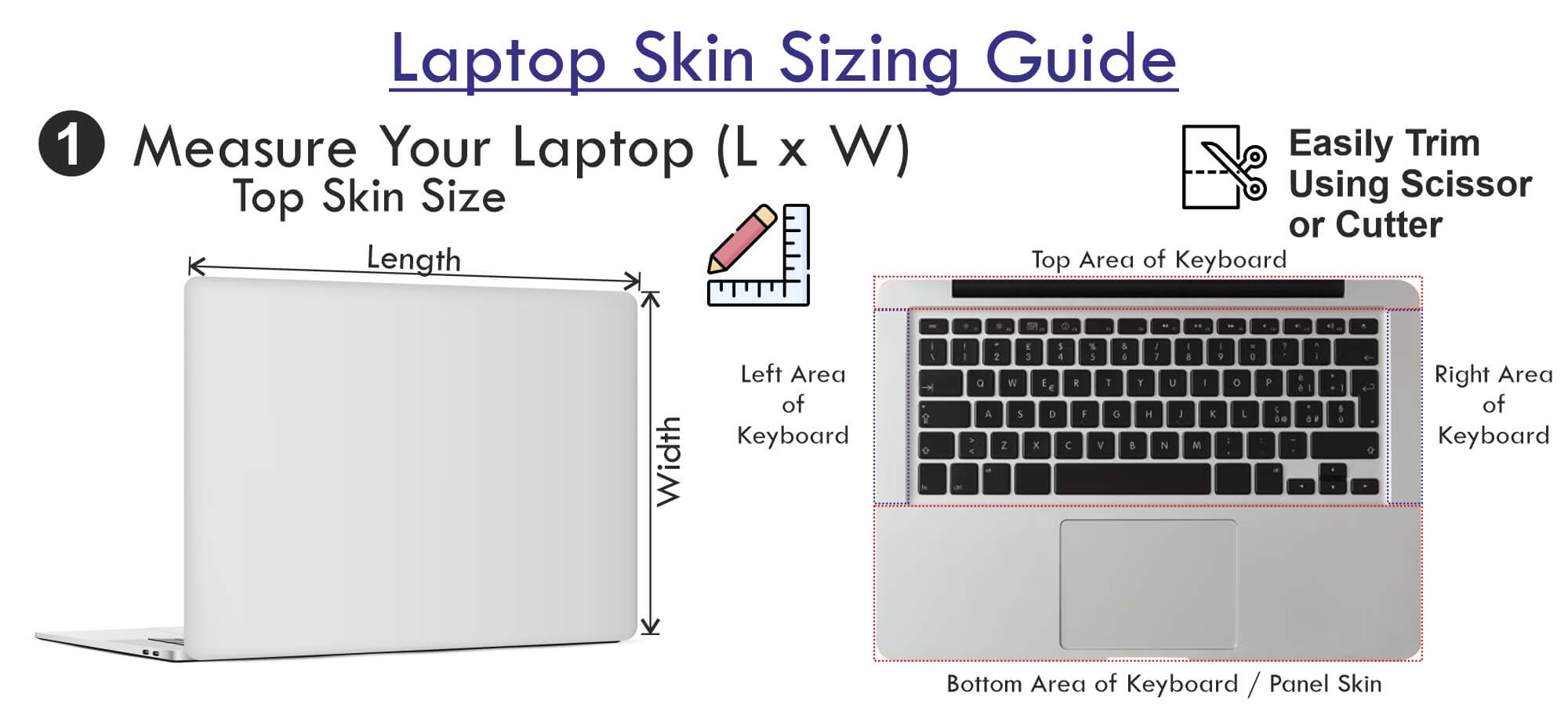
Full Panel Laptop Skin Size Chart provided by SkinsLegend
| Determine which size best fits your laptop | ||||||
|---|---|---|---|---|---|---|
| Laptop Size / Screen Size | 10" | 11.6"-12" | 13"-13.3" | 14" | 15" - 15.6" | 17" - 17.3" |
| Top Skin Size | 10.2" x 7.1" (25.9cm x 18.0cm) |
11.8" x 8.5" (29.9cm x 21.6cm) |
13" x 9.2" (33.0cm x 23.4cm) |
13.8" x 9.6" (35.0cm x 24.4cm) |
15.25" x 10.25" (38.7cm x 26.0cm) |
16.5" x 11" (41.9cm x 27.9cm) |
| Panel Skin Size | 10.2" x 3" (25.9cm x 7.6cm) |
11.8" x 3.5" (29.9cm x 8.9cm) |
13" x 3.25" (33.0cm x 8.3cm) |
13.8" x 3.75" (35.0cm x 9.5cm) |
15.25" x 4.25" (38.7cm x 10.8cm) |
16.5" x 4.5" (41.9cm x 11.4cm) |
| Skin Area | Laptop Size / Screen Size | |||
|---|---|---|---|---|
| 13"-13.3" | 14" | 15" - 15.6" | 17" - 17.3" | |
| Skin Size - Length x Width (in / cm) | ||||
| Top Skin Size | 13" x 9.2" (33 cm x 23.4 cm) |
13.8" x 9.6" (35.1 cm x 24.4 cm) |
15.5" x 10.25" (39.4 cm x 26 cm) |
16.5" x 11" (41.9 cm x 27.9 cm) |
| Bottom Side of Keyboard | 13" x 3.4" (33 cm x 8.6 cm) |
13.8" x 3.5" (35.1 cm x 8.9 cm) |
15.5" x 4" (39.4 cm x 10.2 cm) |
16.5" x 4.25" (41.9 cm x 10.8 cm) |
| Top Side of Keyboard | 13" x 1.7" (33 cm x 4.3 cm) |
13.8" x 1.78" (35.1 cm x 4.5 cm) |
15.5" x 2" (39.4 cm x 5.1 cm) |
16.5" x 2.1" (41.9 cm x 5.3 cm) |
| Right Side of Keyboard | 6.1" x 1" (15.5 cm x 2.5 cm) |
6.9" x 1" (17.5 cm x 2.5 cm) |
7.75" x 1.1" (19.7 cm x 2.8 cm) |
8.3" x 1.2" (21.1 cm x 3 cm) |
| Left Side of Keyboard | 6.1" x 1" (15.5 cm x 2.5 cm) |
6.9" x 11" (17.5 cm x 27.9 cm) |
7.75" x 1.1" (19.7 cm x 2.8 cm) |
8.3" x 1.2" (21.1 cm x 3 cm) |
